Our smartphones are more than just communication devices – they’re gateways to our personal and professional lives. They hold a vast amount of sensitive information, including financial records, photos, contacts, and even our identities. This makes them prime targets for hackers who aim to steal this information for malicious purposes. Learn how to block hackers from my phone.
However, fear not! By taking a proactive approach and implementing some basic security measures, you can significantly reduce the risk of your phone being hacked and safeguard your valuable data. Learn how to prevent phone hacking and how to stop your phone from being hacked. Here are some essential tips to consider:
How To Block Hackers From my Phone? – Lock it Down:

- Strong Passwords: Ditch the weak passwords! Use complex combinations with uppercase and lowercase letters, numbers, and symbols. Avoid using personal information like birthdays or names, as these are easily guessed.
- Screen Lock: Enable a secure screen lock such as a PIN, pattern, fingerprint, or facial recognition. This adds a crucial first line of defense, preventing unauthorized access even if your phone is lost or stolen.
- Two-Factor Authentication (2FA): Turn on 2FA for all your important accounts, including email, banking, social media, and online shopping. This requires a second verification code, usually sent to your phone, in addition to your password, making it harder for hackers to gain access.
How to stop your phone from being hacked? – Guard Your Downloads:
- Stick to Official App Stores: Download apps only from official app stores like Google Play Store. These platforms implement stricter security checks compared to third-party sources, reducing the risk of downloading malware-infused apps.
- Research Before Installing: Don’t blindly install apps. Read user reviews, check ratings, and analyze app permissions before hitting the download button. Be wary of apps requesting access to sensitive data like contacts, location, or camera, unless it’s crucial for their functionality.
- Beware of Phishing Attempts: Phishing emails and messages often lure users into clicking on malicious links or downloading infected attachments designed to steal their information. Stay vigilant, double-check the sender’s email address and message content, and avoid clicking on anything suspicious.
How to secure your Android phone from hackers? – Stay Updated:
- Install Updates Promptly: Software updates often contain security patches that fix vulnerabilities hackers exploit. Enable automatic updates for your phone’s operating system and apps to ensure you have the latest security fixes without needing to manually check.
- Consider Security Apps: Invest in reputable antivirus and anti-malware apps to scan your phone for malicious software and protect against potential threats.
How to Prevent Phone Hacking? – Practice Secure Browsing Habits:
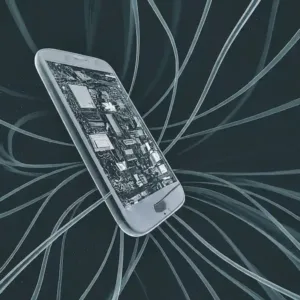
- Public WIFI Caution: Avoid accessing sensitive information like bank accounts or online payments while connected to public WIFI networks. These are often unencrypted and vulnerable to hacking.
- VPN for Added Security: Consider using a virtual private network (VPN) to encrypt your internet traffic, especially when using public WIFI. This creates a secure tunnel, making it harder for hackers to intercept your data.
- Stay Vigilant Online: Don’t automatically click on links or open attachments, even from seemingly familiar senders. Always double-check the sender’s email address and the content of the message before engaging.
Secure Your Android Phone From Hackers with “Verify Apps” to protect against harmful apps:

How to protect your phone from being hacked by securing your phone from hackers. Use the Security section of Android, which includes a function called “Verify Apps“. You can protect your phone from hackers by enabling Verify Apps. Android will scan all apps when you install them to verify the app will not harm your phone or tablet. Verify Apps also continuously scans the apps on your Android device to assure it does not contain any harmful apps.
Every month hackers get smarter about how to infiltrate personal devices to gather your personal information. If a hacker is successful in getting into your Android phone or tablet, they may be able to retrieve bank account information, passwords you use to log in to various online services, including bank accounts. How to protect your phone from being hacked by taking steps to protect your phone from hackers by using this feature.
How To Secure Your Android Phone From Hackers by enabling Verify Apps?
To turn Verify Apps on:
- Touch Settings
- Touch Security (you may have to Touch the General tab first)
- Scroll down looking for Verify Apps
- Touch the Check Box to activate

If you attempt to install an app that may be unsafe, you may see one of the following dialogs:
- Installing this app may harm your device “The app may be harmful to your device and personal information”.
- Installation has been blocked “The app is harmful and can’t be installed”.
Bonus Tips for How To Secure Your Android Phone From Hackers:
- Regularly Back Up Your Data: Regularly backing up your phone data ensures you don’t lose important information even if your phone is hacked or damaged.
- Review App Permissions: Periodically review your installed apps’ permissions and revoke any that seem unnecessary or unauthorized.
- Be Mindful of What You Share Online: Avoid oversharing personal information or sensitive details on public forums or social media.
- Stay Informed: Keep yourself updated on the latest cybersecurity threats and vulnerabilities to adapt your security measures accordingly.
By following these essential tips and maintaining a proactive approach, you can significantly strengthen your phone’s security and make it a less attractive target for hackers. Remember, vigilance and awareness are key to safeguarding your digital privacy and protecting your valuable information.
Frequently Asked Questions (FAQ) about How To Secure Your Android Phone From Hackers:
General FAQ:
How common is it for Android phones to be hacked?
Android phones are a popular target for hackers due to their widespread use and diverse security landscape. The prevalence of hacking can vary, but it’s crucial to take precautions to protect your device.
What are the signs that my phone might be hacked?
Unusual battery drain, unexpected app behavior, unexplained data usage, and unauthorized purchases can be signs of hacking. Additionally, receiving strange messages or pop-ups can be a red flag.
What happens if my phone gets hacked?
Hackers can steal your personal information, financial data, and even track your activity. They can also use your phone to spread malware or spam.
What are the most important things I can do to protect my phone from hackers?
- Use strong passwords and enable screen locks.
- Download apps only from official app stores and research them before installing.
- Keep your phone’s software and apps updated.
- Be cautious about what you download and click on.
- Use a VPN for added security when using public WIFI.
Specific Android Security FAQ:
What is Verify Apps and how does it work?
Verify Apps is a built-in feature on Android that scans apps for potentially harmful behavior before installation. It helps deter malware and malicious apps.
How do I enable two-factor authentication (2FA) on my Android phone?
The steps for enabling 2FA vary depending on the individual app or service. Look for the security settings within the app and enable 2FA.
What are some reputable antivirus apps for Android?
Several reputable antivirus apps can protect your Android phone. Popular options include Avast Mobile Security, Bitdefender Mobile Security, and Kaspersky Mobile Antivirus. How to stop Android Viruses?
How do I remove suspicious apps from my phone?
Go to your phone’s Settings > Apps > Manage Apps. Find the suspicious app and tap “Uninstall.” If you have trouble uninstalling, you might need to use your phone’s Safe Mode.
What should I do if I think my phone has been hacked?
- Change your passwords immediately, especially for important accounts like email and banking.
- Run a security scan with your antivirus app.
- Back up your data and factory reset your phone.
- Report the hacking to the authorities.
Additional Tips:
- Consider using a mobile device management (MDM) solution for additional security, especially for business devices.
- Be cautious about clicking on links or opening attachments in emails or text messages, even from seemingly familiar senders.
- Be aware of phishing scams that attempt to trick you into revealing personal information.
- Stay informed about the latest cybersecurity threats and vulnerabilities related to Android and update your security measures accordingly.
By understanding these frequently asked questions and implementing the suggested tips, you can significantly enhance your Android phone’s security and protect yourself from potential hacking threats.
Additional helpful information:
Protect your Android devices used in your business – The Best Android MDM Software: Features & Benefits
Another method to protect and secure your phone from hackers is to install an anti-virus app. For more information about Anti-virus apps – Anti-virus for your Android phone
If you think you already have a virus, spyware or malware on your Android phone, check this post – How to Remove a Virus from Android?
Use the Android Unknown Tracker detect function to look for any Airtags that might be tracking your. Android Airtag Tracker Detect





