Use ChatGPT on Android devices to use the newest improvements from OpenAI
ChatGPT is a large language model chatbot developed by OpenAI. It can generate realistic and coherent chat conversations, translate languages, write different kinds of creative content, and answer your questions in an informative way. We will show you the best way to use ChatGPT on Android
With ChatGPT on Android devices, you can access the power of chat gpt’s advanced AI language model right from your Android phone or tablet. This app is a true AI-powered virtual assistant that can understand your needs and provide tailored responses. This is an AI chat app by GPT-3 of OpenAI, the developer of ChatGPT. By using the latest AI technology, it can answer users’ questions appropriately.

Use AI Chat by GPT to gain access to AI ChatGPT on Android for your study or work research. AI Chat by GPT is also useful for checking the daily weather and news.
Use ChatGPT for OpenAI Use Cases
- Tailored advice
- Creative inspiration
- Professional input
- Learning opportunities
- Study
- Weather
- News
- Cooking recipe
How to use ChatGPT on Android Devices?
Open Google Play store and download and install the ChatGPT – AI Chat app. Use this link to download it. (How to install apps on Android Devices?)

Here are some tips for using ChatGPT on Android
- Be specific and clear in your prompts and questions. The more specific you are, the better ChatGPT will be able to understand you and provide you with a helpful response.
- Use natural language. You don’t need to use special commands or syntax when prompting ChatGPT. Just talk to it like you would talk to a friend or colleague.
- Experiment with different types of prompts. ChatGPT can be used for a variety of tasks, so don’t be afraid to experiment to see what it can do.
ChatGPT is a powerful tool that can be used for a variety of tasks on your Android phone. Experiment with it and see how it can help you!
Using the OpenAI services on ChatGPT is similar to using Google Assistant. (How to use Assistant on Android?) ChatGPT is not interfaced with Google Assistant so the two apps function independently. Hopefully, some day in the future the two AI services will be joined together.
Best ChatGPT Apps for Android
Here are some of the top ChatGPT app for Android:
Official ChatGPT App:
- ChatGPT by OpenAI: This is the official app, providing direct access to the latest model improvements from OpenAI. It offers features like voice input, photo upload, and a variety of use cases.
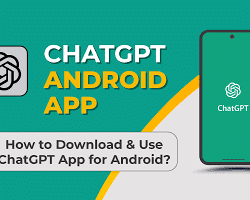
Popular Alternatives
- Genie – AI Chatbot: Offers a seamless AI chatbot experience with GPT-3.5 capabilities.
- Alissu: Provides a user-friendly interface and access to GPT-3.5 features.
- ChatSonic: Offers additional features like real-time search and access to Google Search.
- Aico: Focuses on providing a conversational AI experience.
- Nova: Offers a reliable chat partner with various functionalities.
Factors to Consider
When choosing a ChatGPT app, consider the following:
- Features: Does the app offer the features you need, such as voice input, image processing, or specific task capabilities?
- Model: Some apps use different AI models, which can affect performance and results.
- Privacy: Ensure the app’s privacy policy aligns with your preferences.
- User interface: A user-friendly interface enhances the overall experience.
Frequently Asked Questions and Answers for Using ChatGPT on Android
General:
1. What is ChatGPT and what can it do?
ChatGPT is a generative pre-trained transformer model developed by OpenAI. It is known for its ability to have engaging and informative conversations, generate different kinds of creative text formats, and answer your questions in an informative way.
2. Is there an official ChatGPT app for Android?
Open Google Play store and download and install the ChatGPT – AI Chat app. Use this link to download it. (How to install apps on Android Devices?)
3. How can I access ChatGPT on Android?
Here are a few options for accessing ChatGPT on Android:
- Third-party apps: Several apps like WriterBuddy, ChatGenie, and ShortlyAI connect to ChatGPT’s API and offer a user-friendly interface for interacting with the model.
- Web interface: You can access the OpenAI Playground website through your Android browser to directly interact with ChatGPT. However, this option requires a paid OpenAI API key.
- Custom development: If you’re technically inclined, you can develop your own application that integrates with ChatGPT’s API.
4. Do I need an OpenAI account to use ChatGPT?
While some third-party apps may offer limited functionality without an OpenAI account, most require one to access the full range of ChatGPT’s capabilities.
5. Is using ChatGPT on Android free?
The cost of using ChatGPT on Android depends on the chosen method:
- Third-party apps: Some apps offer a limited free tier with restricted usage, while others require a subscription or in-app purchases.
- Web interface: Accessing ChatGPT through the OpenAI Playground requires a paid API key with varying pricing tiers depending on usage volume.
- Custom development: Developing your own application involves technical expertise and may incur costs for cloud hosting and API access.
Using ChatGPT:
1. What kind of prompts can I give ChatGPT?
ChatGPT is versatile and can handle various prompts, including:
- Open-ended questions to spark conversation.
- Requests for specific information or creative content (poems, scripts, emails).
- Instructions to complete tasks like summarizing text or translating languages.
2. How do I get the best results from ChatGPT?
Here are some tips for maximizing your experience with ChatGPT:
- Start with clear and concise prompts.
- Provide context for your prompts whenever necessary.
- Experiment with different phrasing and approaches.
- Be mindful of potential biases or limitations in the responses.
3. Can I use ChatGPT for private conversations?
While ChatGPT can engage in engaging conversations, it’s important to remember that its responses are generated based on its training data and may not reflect personal opinions or beliefs. Additionally, OpenAI stores all conversations for research and improvement purposes.
4. Can I rely on ChatGPT for accurate information?
ChatGPT is still under development and its responses may contain inaccuracies or biases. Always verify information received from ChatGPT through trustworthy sources.
5. Are there any risks associated with using ChatGPT?
While ChatGPT is generally safe to use, potential risks to be aware of include:
- Exposure to harmful or offensive content.
- Misinterpretation of responses leading to incorrect decisions.
- Over-reliance on the model for information and tasks.
It’s important to use ChatGPT responsibly and be mindful of its limitations.
Troubleshooting:
1. I’m facing technical issues when using a third-party app.
Contact the app developer directly for troubleshooting assistance.
2. ChatGPT is giving me inaccurate or misleading information.
Report the issue through the appropriate channels provided by the app or OpenAI.
3. I’m concerned about the privacy of my interactions with ChatGPT.
Review the privacy policies of the app or OpenAI to understand how your data is collected and used.
4. I have other questions or concerns about using ChatGPT.
OpenAI’s Help Center offers resources and answers to various questions about ChatGPT and its usage.
5. Where can I find more information about ChatGPT?
OpenAI’s website provides comprehensive information about ChatGPT, including its capabilities, limitations, and ethical considerations.
Alternatively, you can use Bard AI to access the OpenAI. How to use Google’s Bard AI on Android?




