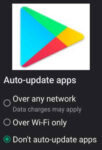Where to get Android Apps from alternative sources?

You don’t have access to Google Play, or you have one of many off brand Android phones and tablets that do not have access to Google Play. But these Android devices still need apps. So, where to get Android apps for your Android phone or tablet if you do not have access to Google Play? Or, maybe you want an app and Google Play will not let you download it because it says it is not compatible with your device. Learn about Google Play alternatives for downloading Android apps.
If the Google Play store has stopped working, read this – Google Play Store has Stopped
There are also alternative sources for downloading newer versions of Android OS, read this – Alternative Sources for Android OS upgrades
How to download apps for Android from Google Play Alternatives?
Before you can install any apps from a source other than Google Play, you must turn on the ability for your tablet to install from non-Market sources. Depending on your Android version, do one of the following:
- If you have an older version of Android – go to Settings –> Applications –> Touch the check box next to Unknown Sources. You are done, and can go back to the home screen.
- If you have a newer version of Android – go to Settings –> Security –> Touch the check box next to Unknown Sources. You are done, and can go back to the home screen.
When installing apps from unknown sources, you may need to sideload the files. How to sideload apps or data?
You will also need a file manager app. If your tablet did not come with a file manager app then you need to download one. If you have access to Google Play, go there and download a file manager such as Astro or File Manager HD. If you do not have access to Google Play, you can download Astro’s apk file from here –> Download Astro
To install an Android app, you need the .apk file. This is the file that contains all the code to install the app. If you know the name of the app you want, using the browser on your tablet, try using Google to find the apk file, such as search on Astro.apk. There are a few websites where you can download the apk directly to your tablet.
When downloading the apk file, it is best to use your Android phone or tablet to access the website so you can download the apk file directly to the Android device. If you cannot use your phone or tablet to access the internet, then you can download the apk file to your PC, then move it to your tablet using either a USB connection, or via a SD memory card. How to copy files from PC to Android?
What are Google Play alternative sources to get Android apps:
Beyond Google Play: A Comparison Chart of Google Play Alternatives Sources
While Google Play is the go-to app store for most Android users, it’s not the only option. Sometimes, you might find specific apps unavailable on the Play Store, or you might be looking for more curated app selections or open-source alternatives. This chart compares some popular alternative sources for Android apps:
| Feature | Amazon Appstore | F-Droid | APKMirror | Aptoide | APKPure |
|---|---|---|---|---|---|
| Type of apps: | Mainstream & curated apps | Open-source & privacy-focused apps | Verified APK files | Large selection of apps (both official & unofficial) | Large selection of apps (both official & unofficial) |
| Availability: | Pre-installed on some devices | Requires sideloading | Requires sideloading | Requires sideloading | Requires sideloading |
| App verification: | Strict vetting process | No verification, user-driven trust | Independently verified APKs | Community-driven verification | Community-driven verification |
| Security: | Reputable source | Potentially risky due to sideloading | Relatively safe, but verify source | Mixed bag, caution advised | Mixed bag, caution advised |
| App updates: | Automatic updates | Manual updates | Manual updates | Manual updates | Manual updates |
| Free apps: | Large selection | Large selection | Large selection | Large selection | Large selection |
| Paid apps: | Limited selection | Limited selection | Not supported | Large selection | Large selection |
| Ease of use: | Simple and familiar interface | Requires technical knowledge for sideloading | Requires technical knowledge for sideloading | Requires technical knowledge for sideloading | Requires technical knowledge for sideloading |
| Overall: | Convenient option for mainstream apps | Ideal for privacy-conscious users and open-source enthusiasts | Reliable source for verified APKs | Large app library, but be cautious of unofficial apps | Large app library, but be cautious of unofficial apps |
Additional Notes:
- Sideloading: Downloading and installing apps from outside the Google Play Store. This requires enabling “Unknown Sources” in your phone’s settings and comes with potential security risks. Only sideload apps from trusted sources.
- APK files: Android app packages downloaded as standalone files.
- Community-driven verification: Users can report and flag potentially harmful apps in these stores. However, it’s important to remain vigilant and research apps before installing them.
Ultimately, the best alternative app source for you depends on your needs and comfort level with sideloading. If you’re looking for a curated selection of open-source apps or want more control over your app ecosystem, F-Droid or APKMirror might be good choices. If you’re comfortable with sideloading and want access to a wider range of apps, Aptoide or APKPure might be suitable. However, always prioritize security and only download apps from trusted sources.
After you download the apk file, use your file manager to touch the file and it will automatically install the app. Once you have installed the app, you can delete the apk file, it is no longer needed.
Frequently Asked Questions (FAQ) and Answers using Google Play Alternatives
General:
- Q: Why would I need an alternative to Google Play?
- A: There are various reasons. You might not have access to Google Play due to regional restrictions, device limitations, or personal preferences. You may also seek additional app options not available on Play Store.
- Q: Are alternative app stores safe?
- A: Not all are. While reputable stores like Amazon Appstore and F-Droid prioritize security, others might host pirated or malware-laden apps. Be cautious and research well before downloading.
- Q: Is downloading apps outside Google Play legal?
- A: It depends on the apps and store policies. Check app licenses and local laws to ensure compliance. Remember, downloading copyrighted content without permission is illegal.
Safety and Security:
- Q: How can I download apps safely from alternative stores?
- A: Stick to reputable stores with good user reviews and security protocols. Check app permissions carefully before installing. Use antivirus software and keep your device updated.
- Q: What are the risks of downloading from untrusted sources?
- A: Malware, spyware, adware, and data breaches are potential risks. Downloaded apps might steal sensitive information, disrupt your device functionality, or inject unwanted ads.
- Q: How can I identify safe apps in alternative stores?
- A: Look for apps with many downloads and positive reviews. Check developer information and app permissions. If something seems suspicious, avoid it.
App Availability and Choice:
- Q: Can I find all the apps available on Google Play in alternative stores?
- A: No, not necessarily. Popular apps like Google services or official games might be exclusive to Play Store. However, you might find regional apps, modded versions, or older app versions unavailable on Play.
- Q: What types of apps can I find in alternative stores?
- A: You’ll find a variety, including productivity tools, communication apps, emulators, games, launchers, and niche apps not allowed on Play due to policy restrictions.
- Q: Do alternative stores offer app updates?
- A: It depends on the store and app developer. Some update automatically, while others might require manual updates within the store or from the developer’s website.
Additional Tips:
- Read reviews and app descriptions carefully before downloading.
- Download only what you need and avoid unnecessary apps.
- Pay attention to app permissions and grant only those necessary.
- Disable background data usage and automatic updates for apps you don’t use frequently.
- Regularly scan your device for malware and keep your antivirus software updated.
By following these tips and choosing reputable app stores, you can explore the world of Google Play alternatives while maintaining the safety and security of your Android device.