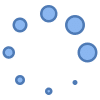Free movie apps to watch a movie on Android phones or tablets
There are many great movie apps available for Android devices, but which one is the best for you? It depends on your needs and preferences. What are the best movie apps for Android? What is the best free movie apps for Android? Some factors to consider include:
- Selection of movies: Does the app have a wide selection of movies to choose from?
- Quality of streaming: Does the app offer high-quality streaming?
- Offline downloads: Does the app allow you to download movies for offline viewing?
- Price: Is the app free or paid?
- Features: Does the app have any additional features that are important to you, such as subtitles, parental controls, or recommendations?
Best Free Movie Apps for Android:
Finding the best free streaming movie app for Android depends on your preferences and what kind of content you’re looking for. Many of these video streaming services offer TV series and shows in addition to full length movies. Video streaming and watching free movies is always preferred. Here are some top options categorized by their strengths:
Comparison of Free Movie Apps for Android:
| Feature | Tubi TV | Plex | Popcornflix | Crackle | YouTube | RetroCrush | Vimeo | Viki |
|---|---|---|---|---|---|---|---|---|
| Content Library | Massive, regularly updated | Personal library + curated content | Large, B-movies, cult classics | Smaller, recent Hollywood, originals | Vast, varies in quality | 80s/90s nostalgia | Short films, docs, independent | International dramas, Bollywood, foreign |
| Video Quality | Varies, some HD | Varies, depends on personal library | Varies, some HD | Mostly HD | Varies, but often HD options | Varies, older titles may be lower quality | Mostly HD | Varies, depends on source |
| Ads | Some ads | No ads (with Plex Pass) | Frequent ads | Some ads | Ads before and during some videos | Some ads | Some ads | Varies, some shows ad-free |
| Offline Viewing | Select titles | Plex Pass required | Limited | Select titles | Limited | No | No | Some shows |
| Chrome-cast Support | Yes | Yes, with Plex Pass | No | Yes | Yes | No | No | No |
| Unique Features | None | Personal media integration | None | Originals | User-generated content | Genre focus | Short films, docs | International focus |
| Best For | Extensive library, variety | Cord-cutters with existing collections | B-movies, cult classics | Recent Hollywood, originals | Free with some quality content | 80s/90s nostalgia | Short films, independent content | International content fans |
Additional Notes:
- Tubi TV and Popcornflix have the largest libraries, but quality can vary.
- Plex requires creating a free account and doesn’t have a massive curated library.
- Crackle and YouTube offer some HD content, but libraries are smaller.
- RetroCrush and Vimeo cater to niche audiences with unique content.
- Viki is ideal for those seeking international content.
- JustWatch is a helpful tool to find movies and TV shows across different free and paid streaming services.
Extensive Libraries:
- Tubi TV: Boasts a massive library of legally licensed movies and TV shows, regularly updated with new titles. Offers pause and resume functionality and Chromecast support.
- Plex: Requires creating a free Plex account, but grants access to your personal media library alongside curated free movies and TV shows. Ideal for cord-cutters with existing collections.
- Popcornflix: Features a large library of B-movies, cult classics, and independent films, along with some hidden gems. Good for exploring lesser-known titles.
HD Quality:
- Crackle: Owned by Sony Pictures Entertainment, Crackle offers a smaller library but focuses on high-quality content, including original series and some recent Hollywood releases.
- YouTube: While not solely a movie app, YouTube’s vast library includes classic and independent films, often legally uploaded by studios or distributors. Quality varies, but HD options are available for many titles.
Unique Features:
- RetroCrush: Caters to fans of 80s and 90s nostalgia, offering a treasure trove of cult classics, B-movies, and TV shows from that era.
- Vimeo: Primarily known for user-generated content, Vimeo’s curated channels feature short films, documentaries, and independent features, often unavailable elsewhere.
- Viki: Focuses on international content, offering Asian dramas, Bollywood movies, and foreign independent films with subtitles or dubs.
Bonus Tip:
JustWatch: Not a movie app itself, but JustWatch helps you find where to legally watch movies and TV shows across various streaming services, including free options on the apps mentioned above.
Remember, free content can come with limitations like ads, smaller libraries, or older titles. Consider checking each app’s features and content library before settling on one.
Top 10 Best Movie Apps for Android

Here is a list of the top 10 movie apps for Android available on the Google Play store:
- Netflix: Netflix is a popular streaming service that offers a wide selection of movies and TV shows. It also offers high-quality streaming and offline downloads. Netflix is a paid service, but it offers a free trial.
- Amazon Prime Video: Amazon Prime Video is another popular streaming service that offers a wide selection of movies and TV shows. It also offers high-quality streaming and offline downloads. Amazon Prime Video is included with an Amazon Prime subscription, but it is also available as a standalone subscription.
- Hulu: Hulu is a streaming service that offers a variety of TV shows, movies, and original content. It also offers high-quality streaming and offline downloads. Hulu is a paid service, but it offers a free trial.
- Disney+: Disney+ is a streaming service that offers a wide selection of movies and TV shows from Disney, Pixar, Marvel, Star Wars, and National Geographic. It also offers high-quality streaming and offline downloads. Disney+ is a paid service, but it offers a free trial.
- HBO Max: HBO Max is a streaming service that offers a wide selection of movies and TV shows from HBO, Warner Bros., DC, and Cartoon Network. It also offers high-quality streaming and offline downloads. HBO Max is a paid service, but it offers a free trial.
- Peacock: Peacock is a streaming service from NBCUniversal. It offers a variety of TV shows, movies, and live sports. Peacock has a free tier with limited content, as well as a paid tier with full access to all content.
- Tubi: Tubi is a free streaming service that offers a variety of movies and TV shows. It does not require a subscription, but it does have ads.
- Pluto TV: Pluto TV is a free streaming service that offers a variety of live TV channels and on-demand movies and TV shows. It does not require a subscription, but it does have ads.
- Plex: Plex is a media server software that allows you to stream your own personal collection of movies and TV shows to any device. It is free to use, but there is also a paid tier with additional features.
- Kodi: Kodi is an open-source media player software that can be used to stream movies and TV shows from a variety of sources, including local storage, online streaming services, and add-ons. Kodi is free to use, but it can be complex to set up and use.
Comparison chart for the best movie apps for Android, showing price and features:
| App | Price | Features |
|---|---|---|
| Netflix | Paid ($9.99-$19.99/month) | Wide selection of movies and TV shows, high-quality streaming, offline downloads, parental controls, recommendations |
| Amazon Prime Video | Included with Amazon Prime subscription ($14.99/month or $139/year) | Wide selection of movies and TV shows, high-quality streaming, offline downloads, parental controls, recommendations |
| Hulu | Paid ($6.99-$12.99/month) | Variety of TV shows, movies, and original content, high-quality streaming, offline downloads, parental controls, recommendations |
| Disney+ | Paid ($7.99/month or $79.99/year) | Wide selection of movies and TV shows from Disney, Pixar, Marvel, Star Wars, and National Geographic, high-quality streaming, offline downloads, parental controls, recommendations |
| HBO Max | Paid ($9.99/month or $149.99/year) | Wide selection of movies and TV shows from HBO, Warner Bros., DC, and Cartoon Network, high-quality streaming, offline downloads, parental controls, recommendations |
| Peacock | Free tier with limited content, paid tier with full access for $4.99/month or $49.99/year | Variety of TV shows, movies, and live sports |
Please note that this is just a sample of the many movie apps available for Android on the Google Play store. There are many other great options, so be sure to do your research to find the best app for your needs and budget.
Additional tips for choosing and using the best movie apps for Android:
- Consider your needs and preferences. What factors are most important to you, such as selection of movies, quality of streaming, offline downloads, price, and features?
- Read reviews of different apps to see what other users have to say about them.
- Try out a few different apps before you decide which one is right for you. Most apps offer free trials.
- If you are having problems with an app, try restarting your device, updating the app, or clearing the app’s cache and data. You can also contact the app’s developer for support.
Frequently asked questions (FAQ) and answers for the best movie apps for Android:
Q: What is the best movie app for Android?
A: The best movie app for Android depends on your individual needs and preferences. Consider factors such as selection of movies, quality of streaming, offline downloads, price, and features when choosing an app. Some popular movie apps for Android include Netflix, Amazon Prime Video, Hulu, Disney+, HBO Max, Peacock, Tubi, Pluto TV, Plex, and Kodi.
Q: How do I choose the best movie app for me?
A: Consider the factors listed above when choosing a movie app. Most apps offer free trials, so you can try out a few before you decide which one is right for you.
Q: I’m having problems with my movie app. What should I do?
A: Try restarting your device and/or the app. If that doesn’t work, try updating the app or uninstalling and reinstalling it. You can also try clearing the app’s cache and data. If you are still having problems, contact the app’s developer for support.
Q: What are some free movie apps for Android?
A: Some free movie apps for Android include Tubi, Pluto TV, Plex, and Kodi. However, it is important to note that free apps often have ads or limited content.
Q: What are some of the best features to look for in a movie app?
A: Some of the best features to look for in a movie app include:
- Wide selection of movies
- High-quality streaming
- Offline downloads
- Reasonable price
- User-friendly interface
- Additional features such as subtitles, parental controls, and recommendations
Common problems and solutions for the best movie apps for Android:
Problem: The app is not streaming smoothly.
Solution: Try restarting your device and/or the app. If that doesn’t work, try connecting to a different WIFI network or using cellular data. You can also try lowering the streaming quality settings.
Problem: The app is crashing.
Solution: Try restarting your device and/or the app. If that doesn’t work, try updating the app or uninstalling and reinstalling it. You can also try clearing the app’s cache and data.
Problem: The app doesn’t have the movie I’m looking for.
Solution: Try searching for the movie on a different app or website. If it’s not available on any streaming services, you may need to rent or purchase the movie from a digital retailer.
Problem: The app is too expensive.
Solution: There are many free and low-cost movie apps available for Android. You can also try using a different streaming service with a free trial.
Problem: The app is not user-friendly.
Solution: Try a different app with a more user-friendly interface. You can also read reviews of different apps to see what other users have to say about their user-friendliness.
Conclusion
The best movie app for Android depends on your individual needs and preferences. Consider the factors listed above when choosing an app. Most apps offer free trials, so you can try out a few before you decide which one is right for you.
Additional information:
More details about watching Netflix on Android – How to watch Netflix on Android?
It is not difficult to watch DVD movies on Android – How to watch DVD movie on Android?