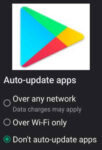All Android phones come with a default ringtone set. But, when one phone rings in a room of people, how do you know if it is your phone? You can change the ringtone on your Android phone to distinguish it from all the others. It is easy to change ringtone to a unique one on Android phones. Also, you may want to set up a custom ringtone for some priority contacts so you know who is calling you by their ringtone. Learn how to get custom ringtones on Android.
How to change the ringtone on your Android phone?
Changing the ringtone on your Android phone is a quick and easy process. This procedure selects the default ringtone that will be used for ALL incoming calls. You can create exceptions by setting up a custom ringtone contacts, see below.
- Open Settings
- Touch on Sounds and Vibrations

- Touch on Ringtone

- Touch Ringtone you want to change to. You can try several ringtones to help you decide which one you want. When you find the one you like, select it and Touch on the < icon to the left of Ringtone.

How to set up a custom and unique ringtone for contacts?
The above procedure set the ringtone for all incoming calls. This procedure tells you how to set up a custom ringtone for contacts that you want to easily distinguish from all the other callers.
- Open your Contacts app. For this purpose, we are using Google Contacts app. Other apps can also set a custom ringtone, but the procedure may be slightly different.
- Select the contact you want to set a custom ringtone for

- Tap 3-dot menu in the top right corner

- Tap on Set Ringtone

- Select the ringtone you want to use for this contact. You can try several ringtones to choose which one you want. When you have decided which ringtone you want, select it and Touch on the < icon to the left of Ringtone.

- On this screen, you also can set the Ringtone volume and even set a custom ringtone you have created yourself.
Here are some additional tips for changing the ringtone on your Android phone:
- You can preview a ringtone before you set it by tapping on the play button next to the ringtone name.
- You can also set a different ringtone for each notification type, such as text messages, emails, and calendar events. How to set notification sound for each app?
- If you are using a third-party messaging app, such as WhatsApp or Facebook Messenger, you may also be able to set a custom ringtone for that app.
- Some phones also allow you to create your own custom ringtones using a ringtone maker app.
Changing the ringtone on your Android phone is a great way to personalize your phone and make it stand out from the crowd. With so many different ringtones available, you are sure to find one that you love. You can download a ringtone maker app from Google Play store.
How to get custom ringtones on Android? – Create a ringtone
Tired of the same old boring ringtone? Want to personalize your Android phone with a unique sound that reflects your personality? Well, you’re in luck! It’s incredibly easy to create custom ringtones on your device, and best of all, it doesn’t have to cost a dime.
In this guide, you’ll learn:
- How to use your phone’s built-in tools to create ringtones from your existing music library
- How to download free ringtones from reliable sources
- How to use third-party apps to create and edit ringtones
- Tips and tricks for getting the most out of your custom ringtones
Let’s dive in!
1. Using Your Phone’s Built-in Tools
Most Android phones come equipped with a built-in ringtone maker. To access it, follow these steps:
- Open the Settings app.
- Navigate to “Sounds and vibration” or “Sound.”
- Tap “Phone ringtone.”
- Select “Add ringtone.”
- Select the audio file you want to use as your ringtone.
- Use the sliders to trim the audio clip to your desired length.
- Save your changes.
Pro Tip: You can also use this method to create custom notification sounds and alarm tones.
2. Downloading Free Ringtones
There are a number of apps on Google Play store that offer free ringtones for download. Be sure to choose a reputable source, as some websites may contain malware. Here are a few popular options:
Comparison of Free Ringtone Apps for how to get custom ringtones on Android:
| App Name | Price | Ringtones Offered | Pros | Cons | Overall Rating |
|---|---|---|---|---|---|
| Zedge | Free | Millions of ringtones in various categories | Large selection, free, ad-supported | Some low-quality ringtones, ads can be intrusive | 4/5 |
| MoboRing | Free | Wide variety of ringtones, including sound effects and movie quotes | Free, large selection, some unique options | Ads can be intrusive, some low-quality ringtones | 3.5/5 |
| Audiko | Free | High-quality ringtones created by professional artists | Unique and well-produced ringtones, free to download | Limited selection, some ringtones require in-app purchases | 4/5 |
| Ringtone Maker | Free | Create ringtones from your music library | Personalization, free, easy to use | Limited selection of pre-made ringtones | 3/5 |
| Ringdroid | Free | Create ringtones from your music library, record audio | Open-source, free, no ads | Limited selection of pre-made ringtones, basic interface | 3/5 |
| Music Ringtone | Free | Create ringtones from your music library, trim audio length | Simple interface, free, ad-supported | Limited selection of pre-made ringtones, basic editing tools | 3/5 |
Additional Features to Consider:
- Curated playlists and collections
- Ability to search for specific types of ringtones
- High-quality sound effects and notification sounds
- Integration with music streaming services
- Offline access to downloaded ringtones
Choosing the Right App for Usable Ringtones:
The best app for finding usable ringtones depends on your specific needs and preferences. If you’re looking for a large selection of free ringtones, then Zedge or MoboRing might be good options. However, if you’re looking for high-quality, unique ringtones, then Audiko is a better choice. If you want to personalize your ringtones further, consider using an app like Ringtone Maker or Ringdroid.
Here are some additional factors to consider when choosing an app:
- Ease of use: How easy is it to browse and download ringtones?
- Sound quality: Are the ringtones of high quality?
- Selection: Does the app offer a wide variety of ringtones to choose from?
- Offline access: Can you download ringtones for offline use?
- User reviews: What do other users say about the app’s selection and usability?
By taking all of these factors into account, you can choose the best app for finding usable ringtones for your Android phone.
Once you’ve downloaded a ringtone, you can usually set it as your default ringtone or assign it to a specific contact or to a specific app as a notification sound.
3. Using Third-Party Apps
There are many great third-party apps available that can help you create and edit ringtones. These apps offer a wider range of features and customization options than the built-in tools on your phone. Here are a few popular choices:
Comparison of Features of Apps for Custom Ringtones Android:
| App Name | Price | Features | Pros | Cons | Overall Rating |
|---|---|---|---|---|---|
| Ringtone Maker | Free | Create ringtones from music library, record audio, edit audio files, add effects and filters, share creations | Easy to use, free, ad-supported | Limited features in free version, ads can be intrusive | 4/5 |
| Ringdroid | Free | Create ringtones from music library, record audio, edit audio files, trim audio length, fade in/out effects | Open-source, lightweight, free | Limited features, outdated interface | 3/5 |
| Music Ringtone | Free | Create ringtones from music library, trim audio length, fade in/out effects, convert videos to MP3 | Easy to use, free, no ads | Limited features, basic editing tools | 3.5/5 |
| Audio Evolution Mobile | Paid | Create ringtones from music library, record audio, edit audio files, add effects and filters, mix multiple tracks, professional tools | Powerful features, high-quality audio, great for musicians | Steep learning curve, expensive | 4.5/5 |
| MP3 Cutter and Ringtone Maker | Free | Create ringtones from music library, trim audio length, fade in/out effects, merge multiple audio files | Simple interface, free, ad-supported | Limited features, ads can be intrusive | 3/5 |
Additional Features to Consider:
- Support for different audio formats (MP3, WAV, AAC, etc.)
- Batch processing to create multiple ringtones at once
- Ringtone scheduling (change ringtones for different times of day or days of the week)
- Cloud storage for backing up your ringtones
- Integration with other music streaming services
Choosing the Right App for You:
The best app for making custom ringtones depends on your individual needs and preferences. If you’re a casual user who just wants to create simple ringtones from your music library, then a free app like Ringtone Maker or Ringdroid might be sufficient. However, if you want more advanced features, such as the ability to record audio, add effects, or mix multiple tracks, then you’ll need to pay for a more powerful app like Audio Evolution Mobile.
Here are some additional factors to consider when choosing an app:
- Ease of use: How easy is it to navigate the app and use its features?
- Audio quality: Does the app produce high-quality ringtones?
- Customization options: How many features does the app offer for customizing ringtones?
- Price: How much does the app cost?
- User reviews: What do other users say about the app?
By taking all of these factors into account, you can choose the best app for making custom ringtones for your phone.
These apps allow you to:
- Create ringtones from your music library
- Record your own sounds
- Edit existing audio files
- Add effects and filters
- Share your creations with others
Pro Tip: When choosing a third-party app, be sure to read the reviews and check the permissions it requires.
4. Tips and Tricks
Here are a few additional tips for getting the most out of your custom ringtones:
- Choose a ringtone that is loud enough to hear in all environments.
- Keep your ringtone relatively short, so it doesn’t get annoying.
- Use different ringtones for different contacts, so you know who’s calling without looking at your phone.
- Be creative! There are endless possibilities when it comes to creating custom ringtones.
With a little creativity and effort, you can easily create custom ringtones that will make your Android phone stand out from the crowd.
To add a custom ringtone, you can save a song from your music library as a ringtone or download a ringtone from the internet. Once you have saved or downloaded the ringtone, you can add it to your phone’s list of available ringtones by following the steps above.
Frequently Asked Questions (FAQ) and Answers for How to get custom ringtones on Android?
General:
1. What is a custom ringtone?
A custom ringtone is a sound file that you can use to replace the default ringtone on your Android phone. This can be anything from a song clip to a funny sound effect.
2. Why should I use a custom ringtone?
There are many reasons why you might want to use a custom ringtone. Some people find the default ringtones boring or annoying. Others use custom ringtones to personalize their phones and make them stand out. You can also use custom ringtones to assign different sounds to different contacts so you know who is calling without looking at your phone.
3. How do I create a custom ringtone?
There are several ways to create a custom ringtone on your Android phone. You can use the built-in tools on your phone, download a ringtone from the internet, or use a third-party app.
4. What are the best apps for creating custom ringtones?
Some popular apps for creating custom ringtones include Ringtone Maker, Ringdroid, Music Ringtone, and Audio Evolution Mobile.
5. Is it legal to download ringtones from the internet?
It is generally legal to download ringtones from the internet as long as you only use them for personal use. However, it is always a good idea to check the website’s terms and conditions before downloading any files.
Technical:
1. What file formats are supported for custom ringtones?
Most Android phones support MP3, WAV, and AAC audio formats for custom ringtones.
2. How long can a custom ringtone be?
The maximum length of a custom ringtone on Android is 30 seconds.
3. Can I use different ringtones for different contacts?
Yes, most Android phones allow you to assign different ringtones to different contacts.
4. How do I change the ringtone for a specific contact?
The steps for changing the ringtone for a specific contact may vary depending on your phone’s model. However, you can typically do this by going to the contact’s details screen and selecting a new ringtone from the list of options.
5. How do I troubleshoot problems with custom ringtones?
If you are having problems with custom ringtones, try restarting your phone or deleting the ringtone file and downloading it again. You can also check for updates for your phone’s software.
Additional helpful information:
To manage the sounds and volumes on your Android phone read this post. How to improve the sound quality on Android?
It is also possible to change the default Notification sound on Android. In addition, you can set custom notification sounds for individual apps. How to change the notification sound on Android?
You may want to use WIFI to make calls. How to use WIFI to make calls?