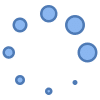The Best Video Chat apps for Android Phones
Missing the warmth of seeing smiles and hearing laughter in real-time? In this digital age, long-distance friendships and family connections thrive on video calls. But with a plethora of options out there, choosing the best video chat app for Android can feel like an epic quest. fear not, adventurers! We’ve scoured the app landscape and handpicked the top 5 contenders that let you connect face-to-face instantly, all on your trusty Android device. Learn about the top 5 best video chat apps for android.
To use these apps, the people on both ends of the call must be using the same app. For example, you cannot use Messenger to call someone using WhatsApp. If you are using WhatsApp and you want to call someone who is not using WhatsApp, you can send them an invitation to download and join WhatsApp.
These apps generally identify people with their phone number and if you have the person already in your contacts on your phone, then the app will see them and show them as a user you can call. For international calls, you must save the person in your contacts list with their phone number including their country code. For example, instead of using a number like 818-555-1212, you should store the number as +1-818-555-1212.
It is easy to use, just open the app, add contacts, and when you see the green dot next to someone’s name, that means they are online and available to chat. Sometimes contact information may go missing from your Android phone or tablet. How to find missing Contacts on Android phones or tablets?
Explore the 5 Best Video Chat Apps for Android:
1. Google Duo:

- Simplicity Reigns: Duo shines with its clean interface and effortless one-click calling. Ideal for quick catches and impromptu connections.
- Knock Knock Preview: See who’s calling before picking up with a live video preview – no more awkward surprises!
- Group Fun (Up to 32!): Gather your whole crew for a virtual hangout, complete with fun filters and effects to inject extra giggles.
2. Discord:

- For Gamers and Beyond: Discord started as a gamer haven, but its robust features and vibrant community make it a haven for diverse groups.
- Voice & Text Synergy: Seamlessly switch between voice chat and text channels, making Discord perfect for coordinating plans and sharing memes.
- Customization Galore: Bots, custom servers, and a vast array of customization options let you tailor your Discord experience to your unique needs.
3. WhatsApp:

- The Familiar Favorite: Chances are, most of your contacts are already on WhatsApp. Leverage its built-in video call feature to easily connect without needing an extra app.
- End-to-End Encryption: Privacy-conscious users can rejoice in WhatsApp’s secure video calls, ensuring your conversations stay between you and your loved ones.
- Group Calls with Ease: Host video calls with up to 8 participants, perfect for catching up with your closest friends or planning a smaller family gathering.
4. Facebook Messenger:

- All-in-One Communication Hub: Messenger integrates video calls alongside messaging and other features, keeping everything neatly organized within one app.
- Large Group Calls (Up to 50!): Gather the whole tribe! Messenger allows for massive video calls, ideal for extended families or celebrating special occasions.
- Interactive Games and Effects: Spice up your calls with playful filters, AR effects, and even interactive games – perfect for breaking the ice or keeping kids entertained.
5. Viber:

- Hidden Gem with Extras: Viber offers crystal-clear video calls, group call capabilities, and even lets you make affordable calls to landlines and mobile numbers.
- Hidden Messages: Want to send a disappearing message? Viber’s Secret Chats let you share temporary messages that self-destruct, adding a touch of intrigue.
- Community Features: Explore Viber’s public channels and communities to connect with people who share your interests, beyond just video calls.
Top 5 Best Video Chat Apps for Android: Feature Comparison
Finding the perfect chat app for your Android phone can be a head-scratcher. To help you choose, here’s a comparison of the top 5 contenders across crucial features:
| Feature | Google Duo | Facebook Messenger | Discord | Viber | |
|---|---|---|---|---|---|
| Focus | Simple 1-on-1 video calls | All-in-one messenger | All-in-one platform | Gamers & communities | Cross-platform communication |
| Group Calls | Up to 32 | Up to 8 | Up to 50 | Up to 32 | Up to 250 |
| End-to-End Encryption | Yes | Yes (optional) | No | No | Yes (Secret Chats) |
| Voice & Video Calls | Yes | Yes | Yes | Yes | Yes |
| Filters & Effects | Yes | Yes | Yes | Yes | Yes |
| Screen Sharing | No | No | Yes | Yes | Yes |
| File Sharing | Yes | Yes | Yes | Yes | Yes |
| Bots & Integrations | No | No | Yes | Yes | Yes |
| Community Features | No | No | Yes | Yes | Yes |
| Cross-Platform | Yes | Yes | Yes | Yes | Yes |
| Free with Ads | Yes | No | Yes | Yes | Yes |
| Additional Features | Knock Knock Preview | Self-destructing messages | AR effects, Games | Lightweight, Custom servers | Community Channels |
Pros & Cons:
- Google Duo: Super simple, Knock Knock preview, but limited features.
- WhatsApp: Familiar, integrated with contacts, no encryption by default.
- Facebook Messenger: Large group calls, all-in-one platform, privacy concerns.
- Discord: Gamer-focused, fun features, resource-intensive.
- Viber: Affordable landline calls, Secret Chats, large group limits.
Remember: The best app depends on your needs. Duo excels for quick video calls, WhatsApp for familiarity, Messenger for large groups, Discord for gamers, and Viber for cross-platform communication and privacy options.
Bonus Tip: Don’t just settle for one! Experiment with different apps to find the perfect fit for your needs. Consider factors like call quality, group call capacity, unique features, and of course, which app your friends and family are using.
With these top contenders in your arsenal, your Android device becomes a portal to face-to-face experiences, bridging geographical gaps and bringing you closer to the people who matter most. So, go forth, connect, and unleash the fun of video chat on Android!
Frequently Asked Questions (FAQ): Best Video Chat Apps for Android
Choosing the best video chat app for your Android device can be overwhelming with so many options. Here are some common questions to help you navigate the landscape:
1. What should I look for in a video chat app?
- Call quality: Clear audio and video are crucial for a smooth connection.
- Features: Group calls, filters, screen sharing, and recording can enhance your experience.
- Compatibility: Ensure the app works on your and your contacts’ devices.
- Security and privacy: Look for end-to-end encryption and privacy policies that align with your preferences.
- Resource usage: Consider data consumption and battery drain, especially on limited plans.
2. Which app is best for one-on-one calls?
- Google Duo: Simple interface and one-click calling make it perfect for quick chats.
- WhatsApp: Already familiar and integrates seamlessly with existing contacts.
3. Which app is best for large group calls?
- Facebook Messenger: Supports calls with up to 50 people.
- Discord: Up to 32 participants, ideal for gamers and communities.
4. Which app has the most fun features?
- Discord: Filters, games, and bots for interactive calls.
- Messenger: Playful filters, AR effects, and interactive games.
5. Which app is most secure and private?
- Signal: Open-source app with strong encryption and privacy focus.
- Viber: Offers Secret Chats for self-destructing messages.
6. Can I make free video calls to non-Android users?
Most apps support calls across platforms like iOS and web browsers. Check individual app features for specifics.
7. Are there any free video chat apps without ads?
- Telegram: Feature-rich and ad-free.
- Signal: Open-source, no ads or data mining.
8. What if I can’t decide which app is best?
Try a few different ones! See which interface and features feel most comfortable for you and your needs. Remember, compatibility with your contacts’ preferred apps is also important.
9. Where can I find more information about video chat apps?
- App stores (Google Play Store, Apple App Store)
- Tech review websites (CNET, Android Central)
- Online forums and communities
- Video chat app websites and social media pages
Remember: No single app is “the best” for everyone. Find one that aligns with your priorities and makes your video calls enjoyable and convenient. Happy connecting!
Additional helpful information:
You may want to record the chat or other screen recording on your Android device, check more information – How to do a Screen Recording on Android
For more information about using Voice Over IP (VOIP) Read this post: How to use VOIP on Android?
If you are having problems using Facebook on Android – 10 Common Problems with Facebook and their Solutions
You can enable WIFI calling on your Android phone: How to make WIFI calls on Android?